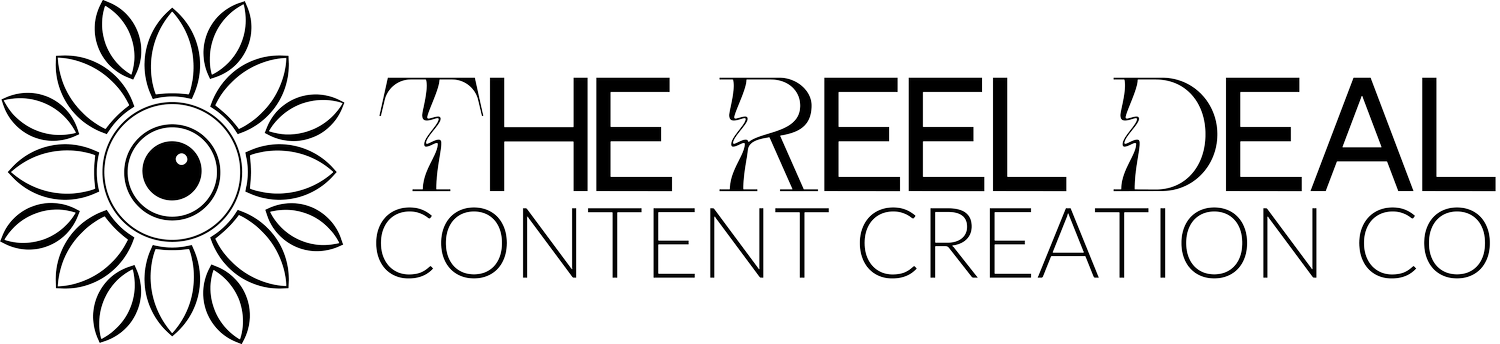Beginner CapCut Course
CapCut (Video Editing) Beginner's Course is designed for individuals who are interested in learning the basics of video editing using the popular mobile app CapCut. Throughout this course, you will learn how to navigate the CapCut interface, import media files, add transitions and effects, and export your edited videos to share on social media platforms.
By the end of this course, you will be able to confidently edit videos using CapCut to create engaging and professional-looking content. Whether you are a social media influencer, content creator, or just looking to enhance your video editing skills, this course will provide you with the foundational knowledge and skills needed to start editing videos like a pro.
At the completion of this course, you will have a solid understanding of key video editing concepts, be proficient in using CapCut's editing tools, and be able to create visually appealing videos that will captivate your audience. Join us on this journey to unleash your creativity and take your video editing skills to the next level with CapCut!
You will learn:
How to import photos and videos into a new project
How to change your aspect ratio, adjust the lighting/quality of your video, and how to change the volume for different sections of the video
How to split/cut and organize your video clips
How to use text and text templates
How to use audio and sound fx
How to use auto-caption and customize
An intro into utilizing templates/ repurposing your content
-
Getting Started with CapCut
-
Lesson 1: Camera Settings To Have Before Capturing Content Or Editing (Additional Tools Linked Below)
Before you get started capturing content, these settings are key in kickstarting your journey in creating high quality content!
-
Lesson 2: Downloading and Installing CapCut/ Importing Photos And Videos/ Organizing Media In Project
We are starting from the very beginning together. Beginning with downloading the app, getting familiar with the interface, and loading videos into a new project.
-
-
The First 3 Steps I ALWAYS Do Before Editing
-
Beginner Editing Techniques
-
Lesson 1: Splitting and Cutting Clips
This lesson dives deep into helping you edit what parts of your video you want to keep or delete! Enjoy!
-
Lesson 2: Changing The Speed Of Clips
Did you know that some parts of your video can go faster or slower than some of the other parts? Dive in to learn how!
-
Lesson 3: Adding Text and Text Templates
Adding text and text templates is very important! Check this out!
-
Lesson 4: Intro to Transitions & Animations
Transitions and animations add a little something to your video! Come learn how!
-
Lesson 5: Incorporating Audio and Sound FX
Audio/music and sound fx is fun to add to your videos! Check out how to add these, adjust the volume, and more!
-
-
Enhancing Videos with CapCut Features
-
Lesson 1: Using Auto-Caption & Customization
Want to learn how to add those fun captions that you see on people’s videos but not sure how to do it?! Come learn how!
-
Lesson 2: Exploring Templates and Repurposing Content
Templates are so fun to use once you know how to use them! It’s a great way to repurpose content!
-
-
Final Tips
-
All Lessons Have Come To This! A Reel Put Together From Start To Finish!
Meet your CapCut Pro
✳
Meet your CapCut Pro ✳
I am so excited for you to get into this course and come away from it feeling confident and inspired to create videos on your own for your business! This is my passion and I love sharing it with you! I hope you enjoy it!